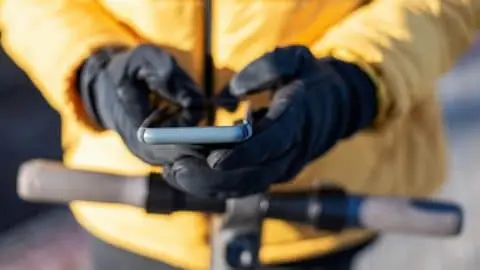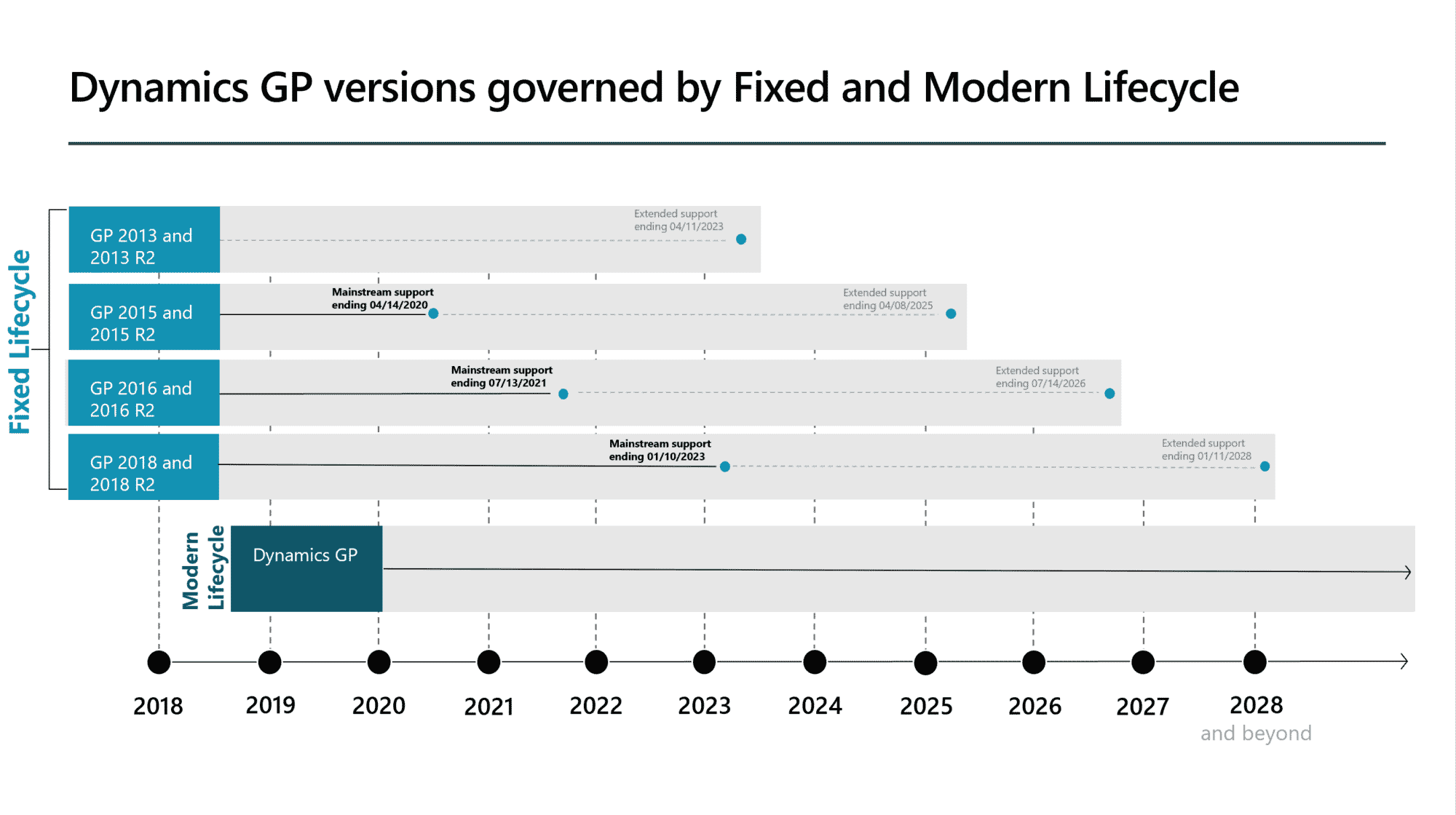Microsoft Dynamics GP® has several tools to help automate inventory replenishment based on pre-determined criteria. But what about the retail employee who wants to replenish stock by scanning a shelf tag? How can they undertake this using barcode scanning technology that can initiate cascading processes in Dynamics GP? Fortunately, this is one type of transaction streamlined by PanatrackerGP for inventory management.
A replenishment request from a retail store should be simple and fast. In the background, the request may need to trigger various processes in Dynamics GP. The fact that PanatrackerGP extends and updates DynamicsGP in real time can be a big time-saver. But intuitive functionality must also be a priority because end users will not engage with a system that is not easy to use.
The PanatrackerGP Replenishment feature is a highly configurable transaction that can trigger several actions inside or outside of Dynamics GP. It can trigger our PanatrackerGP directed-transfer feature to request replenishment via site-transfers from a central warehouse. It can update external demand-planning systems. It can send email notifications. (For the geeks: It can do anything a SQL stored procedure can do. Go nuts.)
To see this PanatrackerGP functionality firsthand, take a look at this brief video.