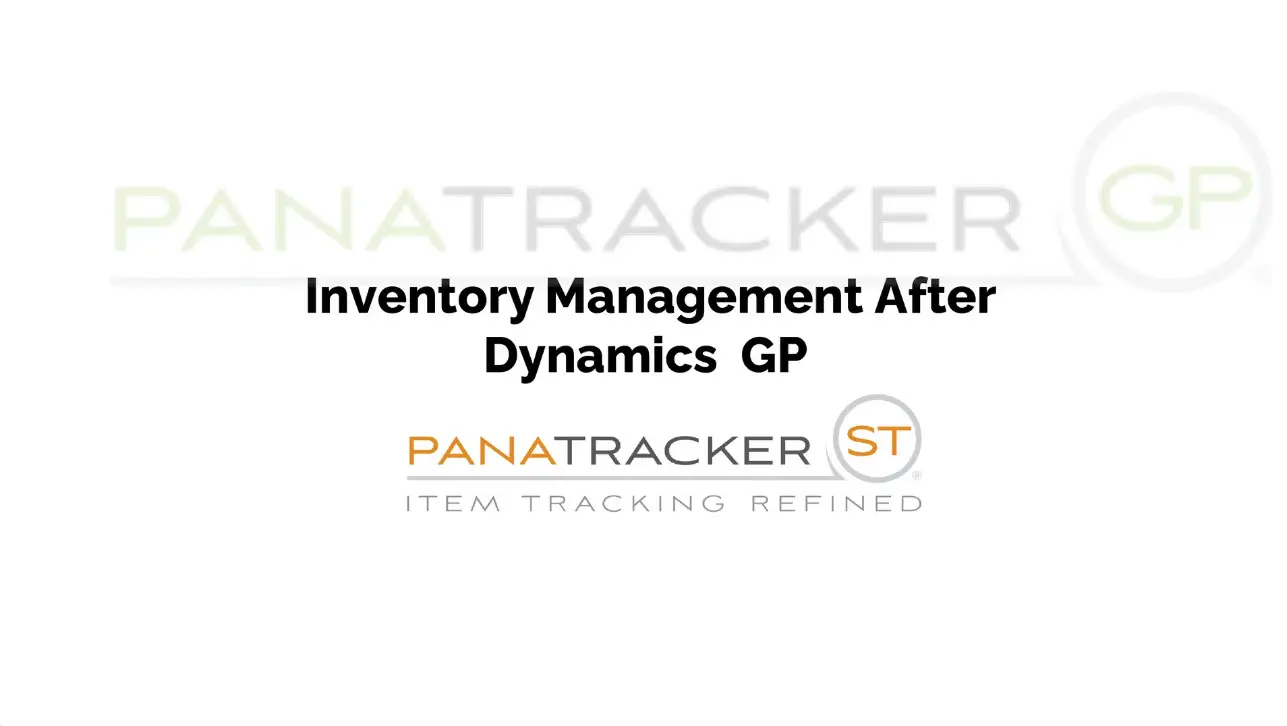UNDERSTANDING BAR CODES
First, to get a baseline understanding of bar codes, think of it as a font. I can use Calibri font or change the font to Times New Roman or even wingdings. You may also relate this to a different language and the bar scanner is the interpreter. In any case, a bar code will typically represent something that will retrieve additional information from a database. If you create a bar code for your Item Number, with the right software application, the bar code is scanned and interpreted to that Item Number and the application would then be able to retrieve information about that item (description, quantity, locations). Traditionally you will find bar codes in the form of a 1D (1-dimensional) bar code. Take for example a UPC code found on most things found in a store. A UPC is one type of bar code and represents the manufacturer and manufacturer item number. You may be familiar with the kiosk units now found in many stores for price checking. You can walk up to the kiosk and scan the UPC code which will retrieve the description and unit price for that item from the store database. The bar code itself simply represents the Item Number. The same will apply to your GP Item Number. A common misconception is that you need a special “bar code” number. This isn’t the case. Not to get off the topic, if you have questions about this, feel free to call me to discuss this topic in more detail.
INTRODUCING THE 2D BAR CODE EVOLUTION
More and more, 2D (2-dimensional) bar codes are now making an appearance. 2D barcodes can contain multiple pieces of information in a very small space. In some cases, 2D bar codes are becoming a mandate. For example, prescription drugs will require a 2D bar code to prevent counterfeiting. Often a 2D barcode is used on small electronics or parts. 2D bar codes are now becoming more and more common in warehouse environments replacing or complementing the traditional 1D bar code. A 2D bar code can include Item and Serial or Item and Lot details for cradle-to-grave tracking. A 2D bar code can accommodate significantly more information than its 1D counterpart and in a fraction of the space. In fact, the Gettysburg address can be encoded in a 2D bar code about the size of a stamp.
Working with bar code technology on a daily basis, we are seeing a trend for 2D bar codes starting to evolve. For example, we receive requests for the item and serial number or item and lot number to be encoded in a single bar code. Because a 1D bar code will increase in size based on the data contained, unless you have a very large label, this isn’t a practical option. A 2D bar code can contain more information in a fraction of the space. When the bar code is scanned, customers want the item and serial number to automatically be populated and validated in the appropriate fields. We find the most common reason for this request is to simplify data capture and remove decisions from the user. Instead of 2 or 3 fields to enter, a 2D bar code can reduce this to a single scan.
It is important to note that this request requires the software application to understand the request and parse the fields accordingly. Panatrack has responded to this request by adding the functionality to their PanatrackerGP application with a configuration to identify a bar code that contains multiple fields and then be able to parse the data accordingly. For example, a customer using various levels of packaging will label each package with the Item, Package Quantity, and Unit of Measure. When the item is scanned, the data is parsed to automatically populate the corresponding fields: Item, Quantity, Unit of Measure. This speeds data capture and removes the decision-making of entering a quantity and selecting a unit of measure away from the user. This can apply to serial and lot details also. Instead of multiple bar codes on a label or multiple labels to represent the data, the information is represented in a single bar code on a single label.
OTHER BENEFITS OF 2D BAR CODES
Size and encoding multiple fields into a single bar code are great benefits of 2D technology. A 2D bar code can be read from any direction. If the user has to scan from different angles, a 2D bar code is a great option. As mentioned earlier, encoding key data into a single bar code provides better cradle-to-grave tracking. You can also include other key information even if it is not needed for transactional data capture including expiration dates or specific attributes. I must caution you that information that may change (such as location) should not be included in your bar code.
CONSIDERATIONS FOR HARDWARE SELECTION
When considering adding bar code technology, identify if 2D bar codes data capture may be considered at some point. This will help you determine your hardware investment. An imager scanner is required to scan a 2D bar code. A traditional 1D scanner will not. Imagers also support scanning of the traditional 1D bar code. Many scanner manufacturers are introducing long range 2D scanners specifically for warehouse applications.
PLANNING AHEAD
It isn’t too early to plan your bar code strategy. We find a good starting point to adding bar code technology is to identify your labeling strategy. Panatrack can assist you and provide you with the tools you need for both inventory and fixed asset tracking. Visit our web site or give us a call for help.