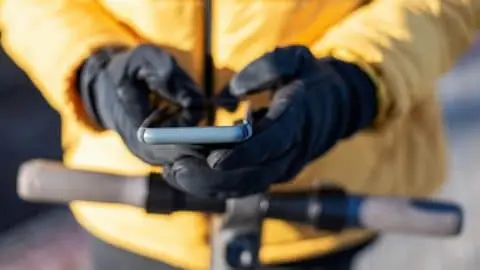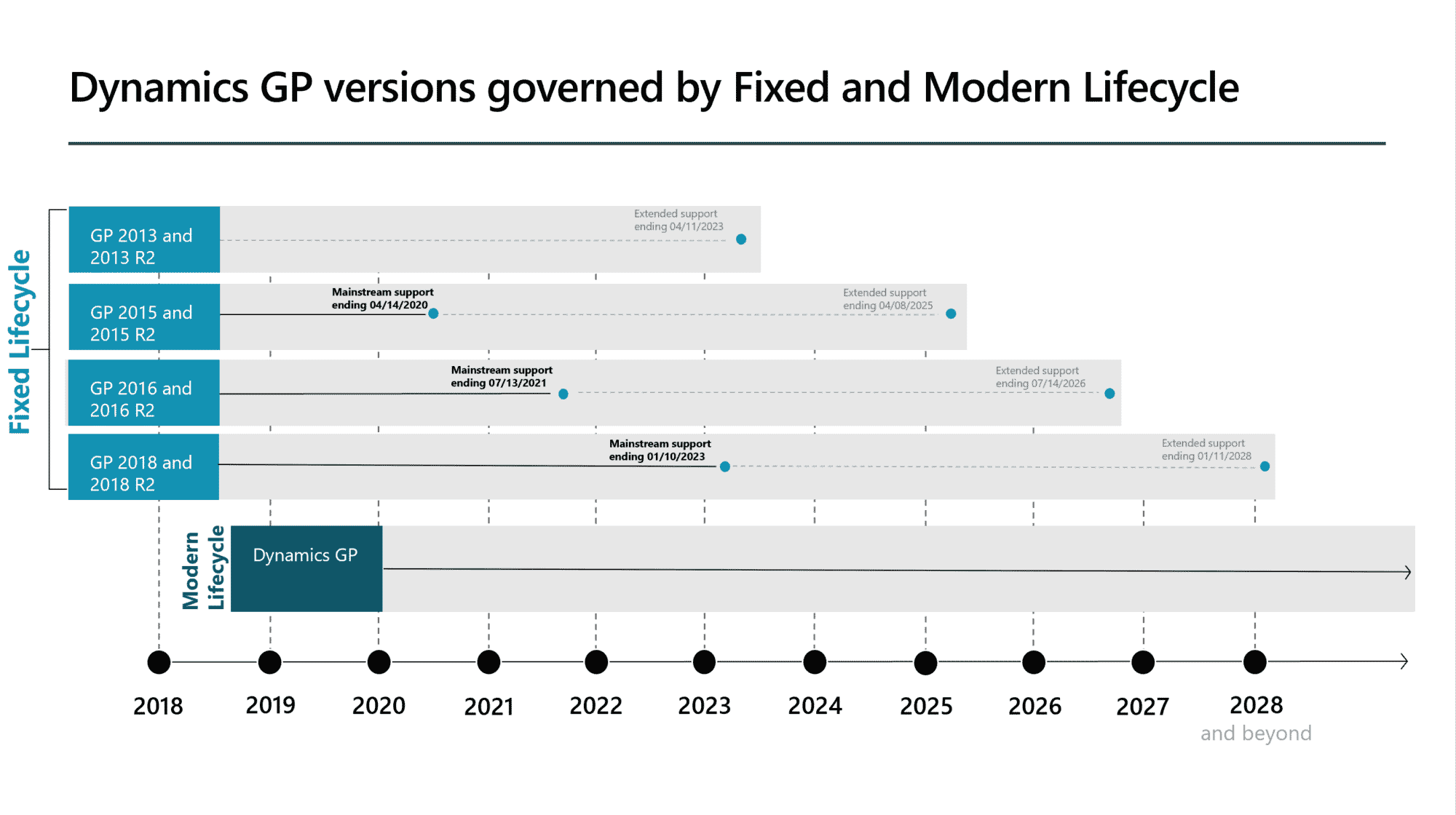Warehouses can be a chaotic place with volumes of inventory coming in from suppliers, being used on the floor, or being shipped to customers. Keeping track of high volume, fast-moving inventory using manual means is time-consuming and risky, even if you have an enterprise resource planning (ERP) solution in place. However, you do not need yet another standalone solution to gain control and insight over inventory. There is another, more productive and affordable solution.
Strong inventory management is essential for busy manufacturers, distributors, retailers, and other businesses trying to keep track of raw materials, stock parts, components or assemblies, and finished products. Too much inventory eats up cash flow; not enough inventory brings production to a halt and frustrates customers. There is a delicate balance to maintaining the right inventory at the right time. While you need more inventory support than basic ERP systems can supply, you don’t need disparate, specialty software.
Dynamics GP As Your Warehouse Management System
What features do you think of when you hear Warehouse Management System?
- I need to order inventory from vendors and then receive them.
- I need to know how much of every item I have in stock and where the location is.
- I need to keep my stock areas replenished.
- I need to efficiently complete pick and pack operations for sales orders to ship out to my customers.
- I need to track lots and serial numbers.
- I need to periodically complete a physical stock count to confirm my inventory is correct.
- I need to be able to quickly and efficiently complete inventory transactions at the point and time I interact with that inventory.
- I need to implement barcode tracking for efficiency.
What are you already invested in with Dynamics GP?
- Purchase Orders
- Sales Orders
- Item Cards (Inventory)
- Lot Tracking
- Serial Tracking
- Sites (Locations)
- Min/Max
- Bin Tracking (Area Locations)
- Priority Bins
- Default Bins
- Min/Max Assignment
What does PanatrackerGP Add?
- The ability to receive against purchase orders from a mobile device to create the Receiving Transaction in GP.
- The ability to label your inventory with barcode labels.
- The ability to access where your inventory is located by site and by bin without the need to run back to a computer in the office.
- The ability to move and transfer inventory with a quick scan.
- Effective directed picking for sales orders using mobile computers to accurately record what was picked.
- Restock directives-based priority bins min/max setup.
- The ability to record adjustments for expired and damaged inventory.
- Options to complete quick spot counts or full physical counts.
- Mobile and barcode technology to make your workforce efficient.
One System – One Single Source of Truth
PanatrackerGP offers the ability to transform your GP investment into your Warehouse Management System. Since we keep GP as the inventory database, it removes the need for complex integrations and data synchronization schedules. No duplicate setup required. A change in GP is the change in PanatrackerGP.
- When you create or update a purchase order or sales order in GP, it is available to receive or pick against using PanatrackerGP.
- A change to your item card? It is changed for PanatrackerGP.
- A site transfer, bin move, or adjustment done by PanatrackerGP? It is created automatically in GP.
- Enable and setup multi-bin tracking in GP? It is ready for PanatrackerGP.
If the inventory management features within GP meets your organization’s requirements, shouldn’t you consider GP together with PanatrackerGP your WMS solution?
Gain a Single Source of Truth with Complete Inventory Management System
PanatrackerGP is a flexible, scalable inventory management solution embedded in Microsoft Dynamics GP. Configured to align with your specific inventory management needs, PanatrackerGP extends Dynamics GP to handheld computers with integrated barcode scanners. Your warehouse team can capture inventory that comes into the warehouse, as it is moved though storage or production, and as items are picked, packed, and shipped to customers. With each inventory movement, data is instantly validated against the host Dynamics GP database, in real time. These transactions are created or updated in the host database eliminating redundant or manual key data entry.
Strong inventory management no longer needs to be complicated. PanatrackerGP provides users with an intuitive, easy to learn and use interface which improves user adoption. Each user can manage additions, moves, and counts quickly, efficiently and accurately. Other features offered in PanatrackerGP Core Inventory include receiving, adjustments, site transfers, bin moves and stock count transactions. You can add additional features as needed, such as order fulfillment, pick and pack, assembly, shipping integration and more.
By embedding this powerful inventory management solution into your ERP solution, leaders will have a single source of truth, one set of data they can rely on to make better procurement and forecasting decisions. Don’t struggle with inventory and make a complex situation worse by deploying standalone specialty software. Contact Panatrack for guidance with choosing and deploying a complete inventory management system that provides the inventory insight and control you need, while protecting the bottom line.