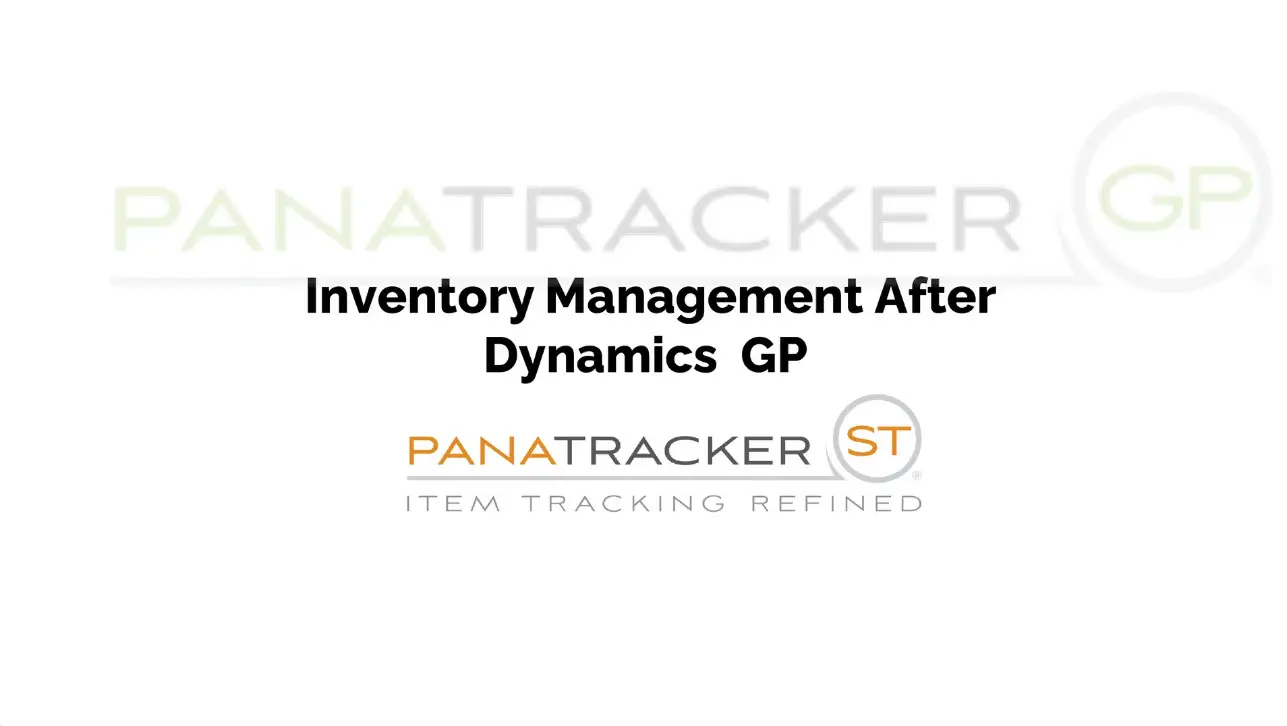Whether you’re just beginning to implement an inventory control program or have had one in place for years, the inescapable fact of any program is that the inventory must be routinely counted. The interval these between counts, and the procedure followed, may vary from company to company. However, if you have Dynamics GP, you’ve likely arrived at this page looking for some tips, tricks, and all-around helpful information when performing your stock counts through PanatrackerGP.
The benefits of having an accurate inventory record are numerous and well-known, i.e., reduced labor cost, reduced carrying cost, improved customer service, etc. To achieve an accurate inventory record and reap these benefits, a company must prevent erroneous data from being entered into the record. One of the most effective methods to prevent erroneous entries is to reduce the number of times data ‘changes hands’ between the time it is collected and the time it is entered.
Enter PanatrackerGP, which offers your company the ability to enter inventory counts into Dynamics GP as your users capture them. No paper and pencil. No handwriting errors. No lost count sheets. Just a quick and easy workflow to perform your task(s), get your counts in Dynamics GP, and give your organization the peace of mind that comes with knowing your operations are supported by an accurate inventory record.
Panatracker GP has two convenient transactions to help you gain this peace-of-mind:
- Stock Count is the transaction that allows a user to select and complete a count that has been set up in and scheduled in Dynamics GP, from a mobile hand-held device. This transaction was designed for the counting of multiple inventory items and follows the same logic as Dynamics GP. Stock Count is ideal for cycle counts, wall-to-wall counts, and everything in-between.
- Spot Count is the transaction used to perform a quick ad-hoc count of a single inventory item in a single bin location. Spot Count is ideal for instances when a user must make a quick correction to the on-hand quantity for a single item in a specific location, while still capturing the variance.
Check out this video to learn more about how easy it is to perform Stock Counts and Spot Counts with PanatrackerGP.