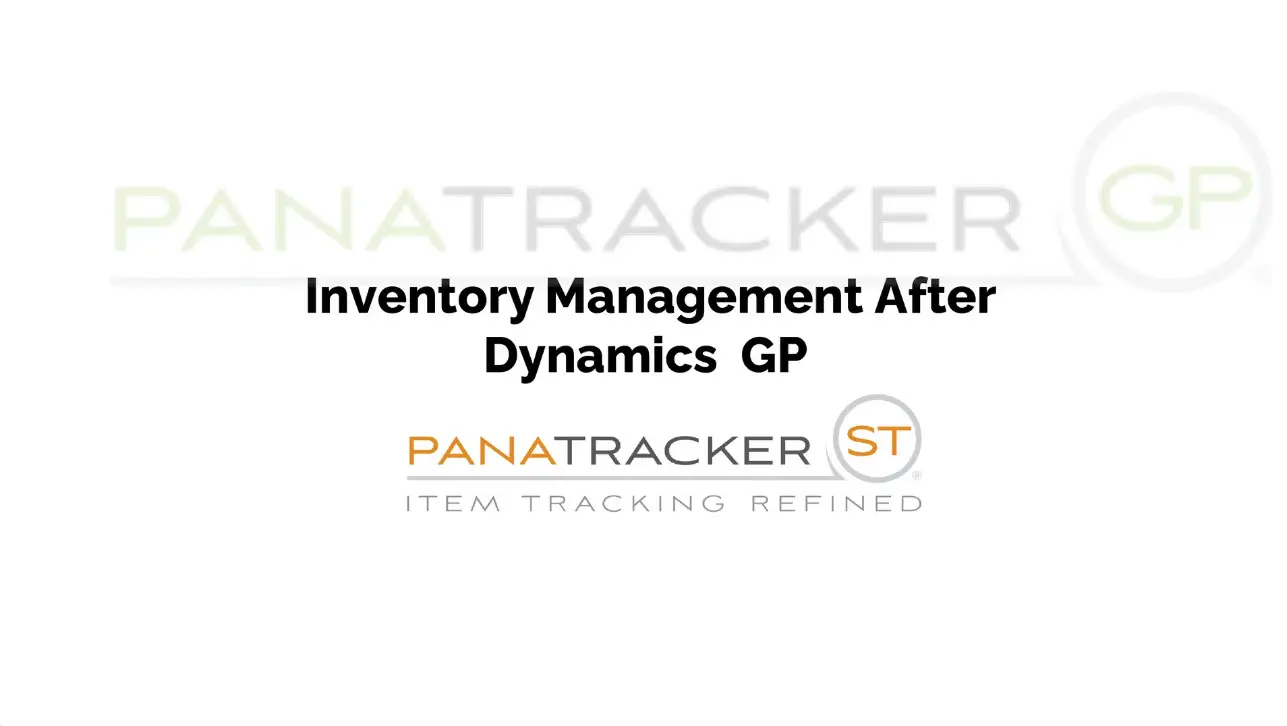If you have inventory and/or assets that you are or would like to be tracking using barcode technology, you should consider getting started sooner than later. You don’t need to make a large investment in a full Warehouse Management System or Asset Tracking solution right out of the gate. However, you may want to add barcode labeling sooner than later in anticipation of adding more advanced technology in the future.
Why now rather than later? Labeling and tagging your inventory items now, even if you aren’t using the ability to scan barcodes, will save you the time and headache later when you decide to move forward with a data capture solution. You don’t need to make a huge dollar investment to do so. By selecting a label design and printing solution, you can start labeling inventory at the point you are receiving it in. Even if you are receiving it the old fashion paper-based way. There are several label printing solutions available on the market. We tend to recommend and implement the NiceLabel solution. Seagull Scientific’s Bartender is also a good option. Any of the solutions will provide you with the same results. These software packages start at $495. Investment in a desktop label printer can easily be under $500. If you prefer, print labels to your existing laser printer.
By selecting a solution that supports database connectivity, you can easily create a solution that will print your item labels from your Dynamics GP database. A word of caution, you will want to create a view for the data with an RTRIM function on the GP database fields. RTRIM returns the data string after truncating the trailing blanks. In GP, the item number allows for 30 characters. If your item number is only 10, the remaining 20 will be blanks. This makes it difficult not only to set up labels, but your item number will not read in barcode format with a barcode reader with trailing blanks. Panatrack has created a set of GP inventory item views. These views include the information generally needed to create your item label. We have one for purchase orders. If you are not lot or serial tracking, this is an ideal option for creating your item labels. Plus, you have some validation built into your process. When you receive your inventory, you can label it as you record your receiving. If you are expecting 10 of an item and you have 1 label left over, you are short 1 (and vice-versa). If you serial or lot track, you can set up item label printing against the receiving transactions if those details are captured from the vendor or manufacturer.
When creating your item labels, keep in mind that you really don’t need a lot of details recorded on the labels. Avoid putting locations or quantities (unless it is a package quantity that won’t be changed). For items tracked by quantity, the Item Number is really the only thing that would need to be represented as a barcode. You don’t need a separate numbering system representing the “barcode number”. Your GP item number is recommended. If you track by serial or lot number, the serial and lot should also be represented in a barcode. The use of 2D barcodes is becoming more and more popular since you can include the item, serial, or lot in a single bar code. PanatrackerGP software does offer a format for this specifically.
The same is true with the assets you want to track. We recommend purchasing pre-printed asset labels. Typically, the Asset Label ID and your company name is all you really need. The Asset Label ID will represent the asset record in your tracking system. Adding your company information adds security to your assets. Asset tags are typically made from materials that will last as long as your assets. They often are coated to resist scratches, abrasions, chemicals, and weather.
If you start adding barcodes to your inventory and asset tracking now, you will be in a good position to add the mobile and automated data capture functionality later without much additional setup overhead. Panatrack is a reseller for NiceLabel and BarTender. Visit NiceLabel or BarTender for more information on these label design and printing solutions. Panatrack offers consulting services to get you on your way to incorporating barcode technology in your operation. Give us a call for more information!