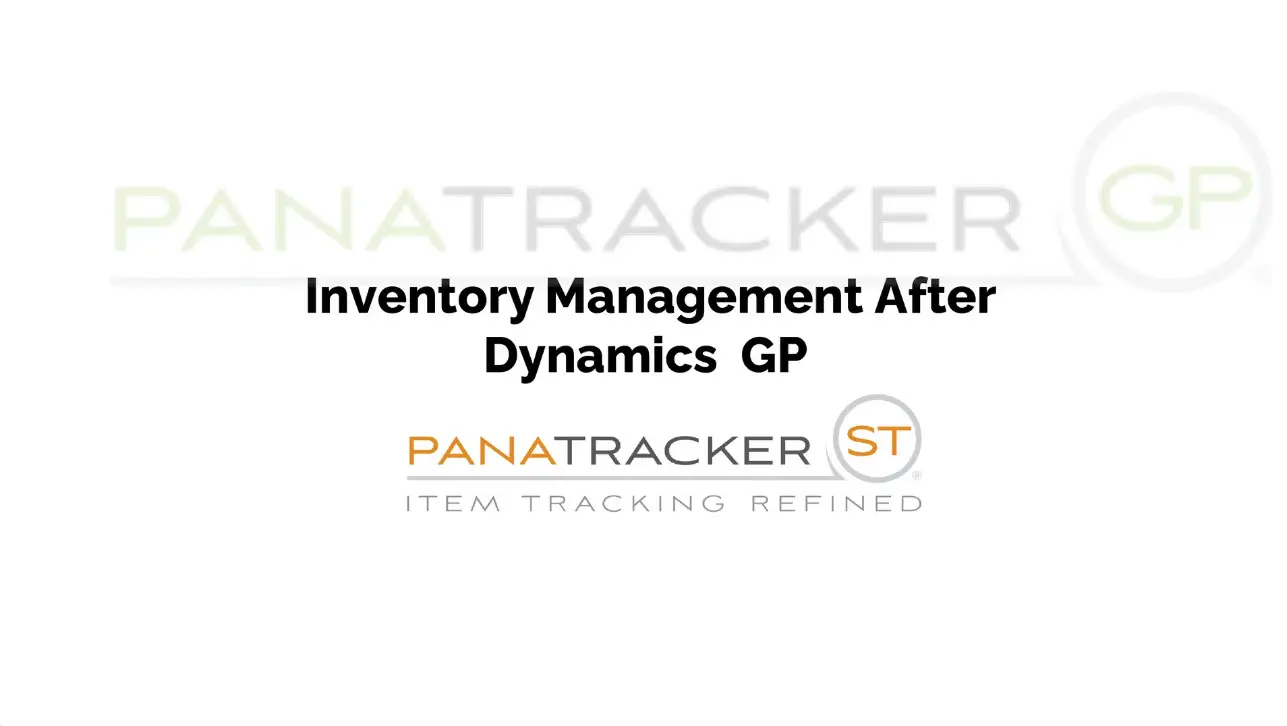What is a complex or composite barcode?
A barcode often represents one piece of data. For inventory discussion purposes, this is often the Item Number. It retrieves the details of that item number from the database. Complexity to a barcode is introduced when the barcode includes multiple pieces of data (often referred to as a composite barcode). An example is a GTIN barcode which may include not just the item number, but a lot number, serial number, packaging level, expire or best by date, etc. When scanning these barcodes, the data needs to be parsed and either populated in the appropriate fields or discarded.
Another example is labels that have a field identifier prefix. A (P) for product code; and (S) for serial number. When read by the barcode scanner in a solution (such as PanatrackerGP), those prefixes need to be stripped off for the data to be captured or read correctly. There are also industry-specific barcodes such as HIBC used in healthcare industries that include a catalog number, unit of measure identify, quantity, and batch number.
RegEx (Regular Expression) Patterns
Panatrack handles the reading of complex/composite barcodes by configuration of Regex patterns. This supports the ability to strip off prefixes, parse data, and to even set validation for field lengths. In some cases, it also allowed the ability to correct barcodes that included spaces that were not trimmed from the data.
Panatrack also defined their own barcode pattern, Panacode. This offered a standardized data pattern for items tracked by a quantity, a serial number, and a lot number. It includes data field identifiers for item number, serial number, lot number, quantity, and unit of measure. We use our panacode format for customers printing their barcode labels when items are received. Our standardized format works across our solution without having to setup the format in our configuration settings.
Our solution supports the setup of Regex patterns on the following data fields:
- Item Number
- Lot Number
- Serial Number
- Site
- Bin
- Quantity
- Order Number
- Shipping Box
- Asset ID
Examples of Regex Handling by Panatracker
The most common use case for Regex Handling is incoming GS1 Composite barcodes. For example, when lot-tracked items are being received, the GS1 barcode is scanned and then parsed. Item Number, Lot Number, Unit of Measure, Expire Date is typical. This is accomplished with a single scan in the first field for the data (most often the Item Number). At put away or a site transfer, the scan of that same barcode, will parse out the Item Number and Lot Number and Unit of Measure (if field is enabled) to achieve the same single scan; parsing the data needed to complete that transaction.
The benefit is that there isn’t a need to necessarily have to re-label inventory. The same barcodes can be used for all of the transactions.
Another example is the ability to capture data within the boundaries of the database. We have had a handful of customers that receive serialized inventory. The manufacturer’s serial numbers exceed the number of characters supported by GP. The regex pattern definition can be applied to capture the appropriate number of characters.
Another issue we have encountered with customers is the scanning of an item number (setup as numeric) into a quantity field. Although there are validations to existing quantities in GP for the item, in some cases (such as adding inventory), that validation doesn’t exist. A regex pattern to accept only a numeric entry 4 characters or less was added to remove incorrect quantity entries.
We have a history of working with organizations to solve complex data parsing challenges. Give us a call to discuss yours!