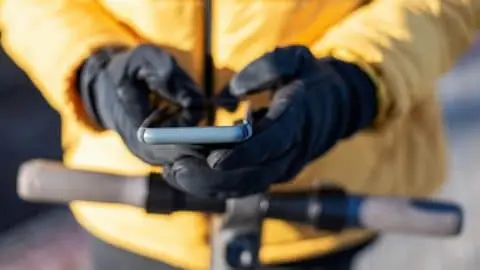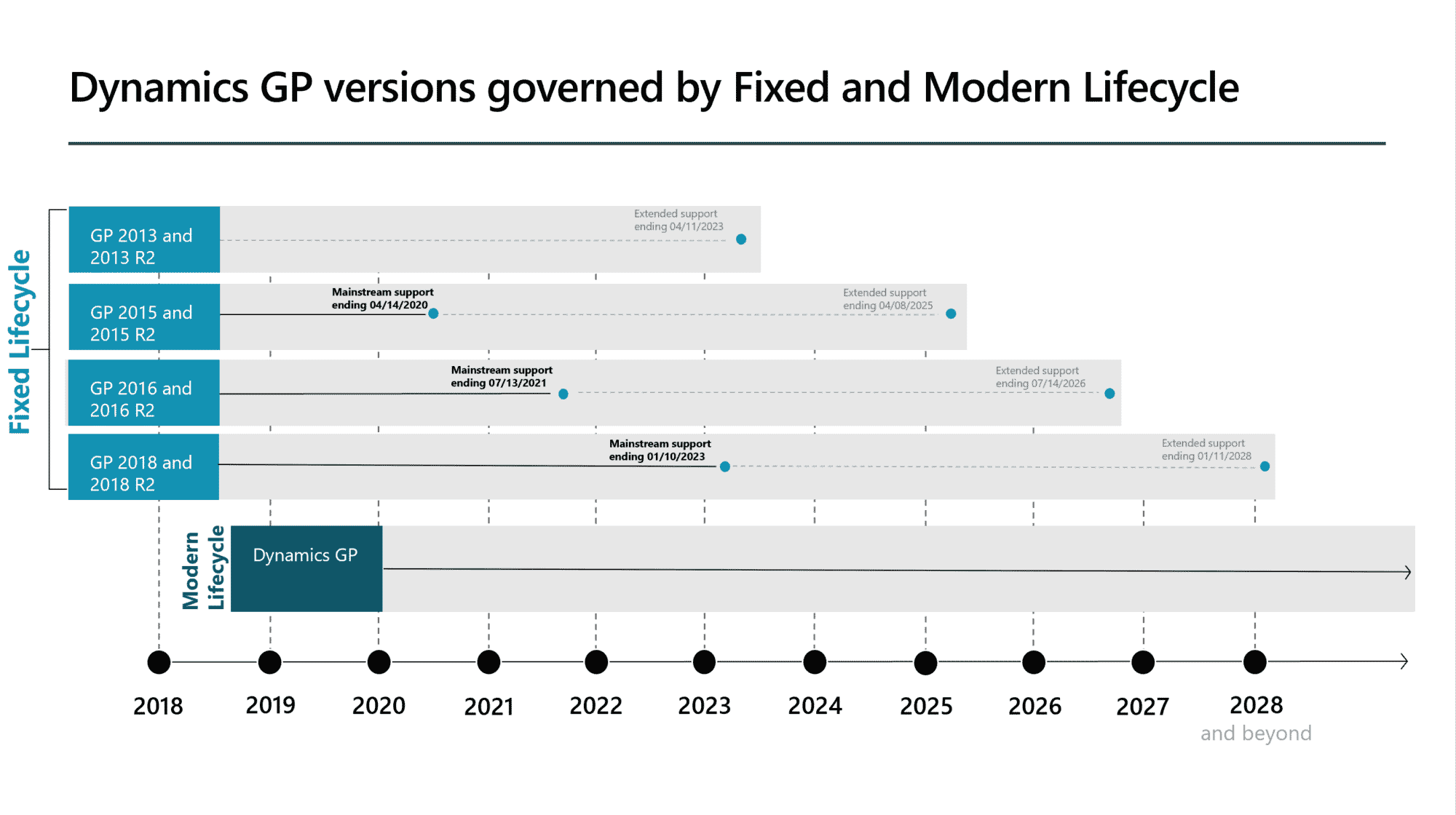We have added a couple of new transactions to our Panatracker GP Inventory solution!
The new BOM Review transaction for the GP Inventory Assembly, offers the ability to review the BOM components for an Assembly item. Easily swap a component for another item not currently on the Bill of Material. The original component can be set to obsolete or can be deleted. The design quantity for the newly added component will be defaulted based on the component being replaced. Based on configuration setup, the design quantity can be changed. Also based on configuration setup, the user can jump to the Panatracker Assembly transaction for completion of the Assembly.
This new feature is ideal for organizations where substitute items based on available stock can be swapped to create the assembly item.
If you weren’t aware, we also have a work order infrastructure that we added to the GP Inventory Assembly. This feature provides the ability to set up an Assembly Work Order. Track completed quantities against a planned quantity for a simple manufacturing system.
Additionally, we added a new ‘Convert Item’ transaction. This transaction is a combined add and remove adjustment transaction. The initial use case for this transaction is to change the GP item number based on a grade change. It could also be used to change an item from a standard stock item to a ‘scratch & dent’ item when they need to be tracked under different item numbers in GP for costing and pricing. This transaction could also be used to transform an item based on packaging when packaging changes require a change to the item number in GP.
Give our sales team a shout to discuss these features and our Inventory solutions for Dynamics GP