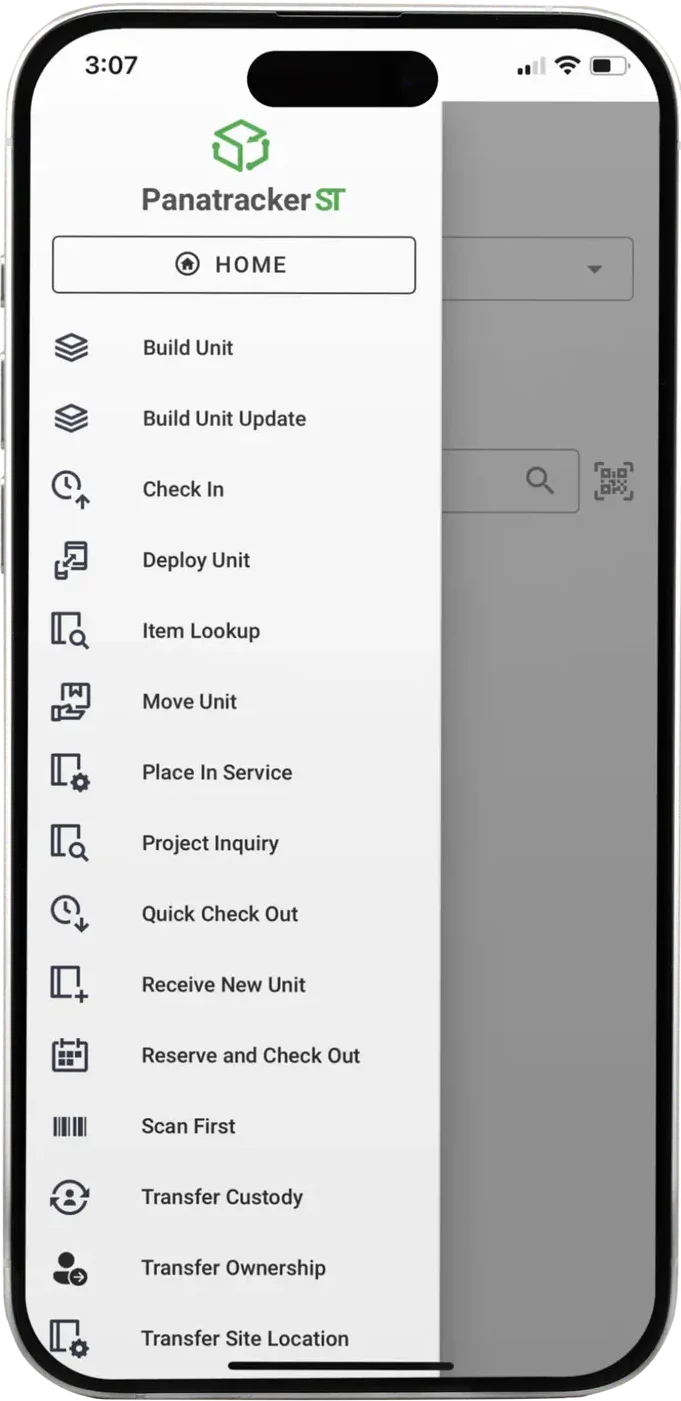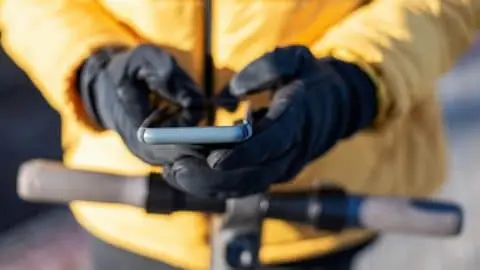Elevate learning with precision through educational asset tracking.
Education Asset Tracking
The Smart Move is to add efficient education asset tracking.
Schools and universities own a wide range of assets—from classroom furniture and cafeteria equipment to groundskeeping tools, healthcare supplies, technology, fitness gear, and office administration items. Still relying on cumbersome spreadsheets? Isn’t it time to graduate to a better way?
Add the flexibility you need to manage your assets.
- Replace multi-tab or large multi-column spreadsheets with a solution to simplify asset tracking.
- Define categories based on different attributes (information) you need to track for each type, removing the guesswork of keeping spreadsheets updated.
- Add the ability to check out assets for staff or students, increasing visibility and accountability.
- Set up different rules for different types of items. Track furniture like chairs and bookcases by quantity and technology and communication equipment by unique asset tag.
- Track consumable supply items within the same system.
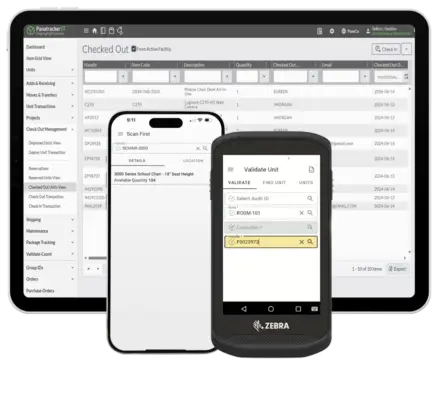

Keep your assets in tip-top working order.
- Set up maintenance schedules for operational, administrative, and custodial equipment.
- Record maintenance activities to better analyze replacement requirements.
- Complete validation and counts to make sure assets are located where you expect them and to identify missing or lost assets.
- Capture condition of loaned assets when returned at the end of a period.
Maintain a connection between physical assets and your financial recordkeeping.
- Group assets and record the financial asset record as the Group ID or use the Group ID as your financial record number. Alternatively, use the ERP record field to keep records matched.
- Remove the need to access your financial system for those that oversee managing physical details and assignment of your assets.
- Record retirement dates, track warranty details, and manage the granular details of your assets in a more flexible way.
- Add the ability to track all assets, capitalized and expensed, in the same way and in the same system.
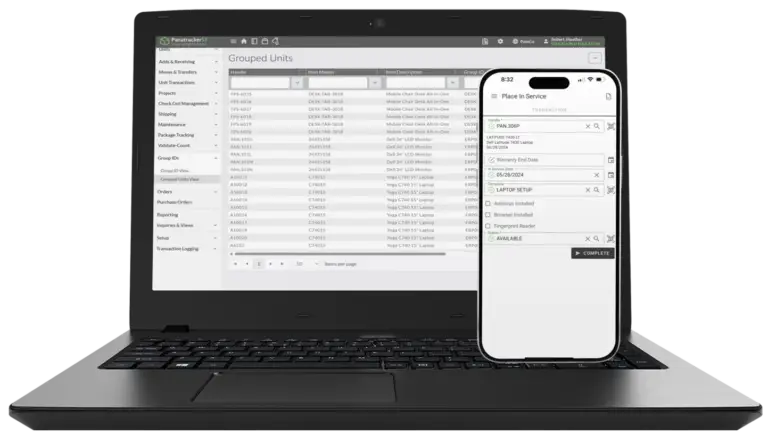
How Panatrack works for tracking educational assets
Item Categories
Define how different types of items are tracked with categories. Define rules and data to capture for each type of item. Identify assets versus inventory type items.
Unlimited Attributes
Customizable fields are available for configuration and assignment to items and transactions. Add flexibility to identify when the field is accessible, required, optional, or displayed.
Advanced Grid Views
Access information and details from customizable grid views with filtering capabilities. Quickly change the sort order to find what you need.
Forms and Checklists
Set up checklists and forms for maintenance and place-in-service activities. Define information to capture based on transactions.
Signature Capture
Capture signatures on transactions to add accountability.
Custody and Ownership
Track beyond location with custody and ownership assignments. Create accountability to better manage your inventory and assets.
Track Location
Know the location of assets when managing them. Define staging areas and storage areas to keep your assets organized.
Check Out
Check out fixed assets and consumables. Capture a check-out period or expected return date. Signature capture adds accountability.
Check In
Easily record check ins with the option to assign a status and condition. Get notified of upcoming and past due maintenance.
Place In Service
Improve the management of assets that require configuration and setup prior to being available to check out or deploy. Add checklists and capture additional information to make sure proper setup has been completed.
Deploy Assets
For stationary assets or assets located at an external location, easily manage location and status.
Maintenance Tracking
Set up maintenance schedules to keep all assets in operating condition. Record unscheduled maintenance activities, define work orders and record parts used.
Audits and Validations
Complete periodic audits to validate location and custody of your assets and inventory. Monitor last validations dates to help determine lost assets. Easily transfer and move assets found out of place.
Parent-Child Relationships
Assign parent-child relationships using the Unit Build features or movable containers. Create kits or manage equipment builds.
Receiving and Adds
Easily add new assets to the system. Track items by unique asset tag, serial number, or by a quantity. Utilize purchase orders and PO Receiving.
Grouping for Financial Reporting
Group assets for association to a financial asset record for reporting and audits.
Retire and Disposal
Track retirement dates and capture additional details when assets are disposed.
iOS and Android Apps
The mobile app is available on both iOS and Android. Use your phone, tablet, or a dedicated device with barcode scanning.
Scan First
Look up information with ease using Scan First. Find available quantities, location, custodian, and unit details. Look up what items are in an area location.
Barcode Scanning Support
Utilize your phone's camera or use the device barcode scanner to quickly record transactions.
Single Login for Mobile and Desktop
Log into the mobile app and to the browser interface using the same login credentials.
Role-Based Access
Assign users roles to tailor what transactions they can complete for each team they are a member of.
GPS Capture
Capture the GPS coordinates based on each transaction completed using the mobile app.
SOC 2 Certified
Panatrack holds SOC 2 Type II certification, providing an additional level of security and assurance
User Roles and Permissions
Assign organization roles for administrative features to each user. Define team roles based on each user's job responsibilities.
Transaction Logging
All transaction activity is logged to provide visibility of who completed the transactions and when.
Flexible Attributes
Utilization of attributes support compliance tracking such as warranty end dates, disposal reasons, and inspection details.
Industries benefiting from educational asset management
Educational organizations have a large number of assets to maintain.
- Furniture (desks, chairs, bookcases, study corrals)
- Technology Assets (computers, AV equipment, printers)
- Specialized Tools & Equipment (for shop, home economics, medical, biology, chemistry, music)
- Cafeteria and Kitchen Equipment (appliances, cooking utensils, servers)
- Operational and Maintenance (custodial equipment, grounds equipment)
Panatrack Educational Asset Tracking is an ideal solution to manage all the variety of assets.
School Districts
Technical Schools
Colleges
Libraries
Gain answers to these critical questions...
Who owns it?
Who has it?
Where's it at?
How much do I have?
What's next for it?
Ready to see us in action?
Let’s walk through our educational asset tracking solution.