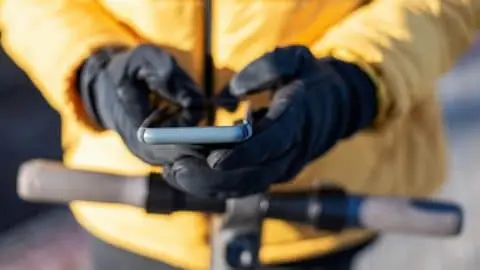Need better inventory control at satellite locations?
A solution for hub-and-spoke operations.
Many inventory-based organizations have discovered the efficiency of operating a larger centralized warehouse and then shifting inventory to smaller satellite stockrooms as needed. This approach leverages your ability to buy-and-store bulk items and to have specialized items ready when a remote stockroom calls for it.
To be effective with this type supply-chain control, you need to trust your inventory system. The management of a centralized warehouse that supplies satellite locations doesn’t cleanly fit into a typical Warehouse Management Solution (WMS). In the Dynamics GP world, you might try to rely on ‘sales order’ functionality to meet your need for ‘internal transfer requests’, but that gets clumsy very quickly. Customizations can cause headaches and conflict with other functionality, especially when set up for a dual purpose.
PanatrackerGP for Central Warehouse Management is built to address this supply-chain pattern. It offers the tools to capture your inventory transactions while still leveraging your Dynamics GP database as the host. This module includes all the standard inventory functionality including receiving inventory from vendors, moves, site transfers, and stock counts. At the heart of this solution, you will get our PanatrackerGP Transfer Order infrastructure to support these planned internal transfers between your sites.
Transfer Order
Create internal transfer orders to manage items requested and picked against to transfer.
Transfer Request
With multiple options against min-max levels, direct requests, or bin kanban; you can give your remote workforce the ability to easily request restocks needs.
Transfer Pick
Pick against your Transfer Orders using the same logic as picking for sales orders. Create site transfers with options for 2-step processes to manage in-transit statuses.
Receive Transfer
For transfers set up with a via or in-transit site, add the ability to receive the inventory at the destination site.
Key Benefits of the Central Warehouse Management
PanatrackerGP adds mobile and barcode technology to your inventory tracking management. With multiple setting options, you can tailor the solution to meet your tracking needs. We add full audit control and remove the need for your stockroom employees to log into GP to manage inventory. In addition, get these benefits:
Eliminate Paper Tracking
Add mobile and barcode technology to capture transactions at the point and time the transaction occurs.
Scalability
When your organization grows, PanatrackerGP can grow with it, Panatrack offers solutions to unlock more features and functionality.
Extensibility
Designed to support unique requirements with features such as Flex Fields and opportunities to add customizable stored procedures.
Real-Time Verification
Eliminate errors and issues due to hard-to-read forms. Validate your transactions in real-time to save headaches later.
Fast Configuration
Your Dynamics GP database is the PanatrackerGP database. Our plug-and-play solution can be implemented quickly.
Label Printing Support
Automatically print item barcode labels and receiving. On-demand label printing is supported from desktop or mobile application.
Transaction Highlight for Central-to-Satellite Superbness
In addition to our unique Directed Transfer infrastructure transactions — Transfer Order, Transfer Request, Transfer Pick, and Receive Transfer — your solution includes the core inventory transactions that streamline your operation.
Receive From Vendors
Receive against your Dynamics GP purchase orders and the items received from vendors.
Automatically print barcode item labels or reuse the vendor’s barcodes.
Item Bin Moves
When using multiple-bin tracking in Dynamics GP, manage inventory by more defined area locations.
The Put Away transaction simplifies put aways from the receiving dock to stock areas.
Adjustments
Record adjustments to accurately add or remove inventory.
Assign a reason code to track what was issued to a department, maintenance, or service activity.
Inventory Counts
PanatrackerGP dramatically simplifies your stock and cycle counts by using barcoding and mobile devices.
Complete targeted Spot Counts for a specific item and bin location to record variances outside of scheduled counts.
Inquiries
Keep your team informed with immediate access to stock levels and locations from the warehouse floor.
Quickly look up Serial and Lot details without running back to the office.
Sales Order Pick & Pack
If you also manage sales orders, add the option to perform pick & pack functions with our Order Fulfill (pick) and Verify Order (pack) transactions.
Plug & Play Integration
PanatrackerGP uses the same inventory database as Dynamics GP for a quick plug & play implementation.
Multiple Configuration Options
Tailor your setup to meet tracking requirements. Define flex fields to capture additional details.
Barcode Label Printing
Automatically print item barcode labels for efficient data capture in the stockroom and beyond.


Audit History
Transactions are logged in detail in the Panatracker logging database to give you a complete audit history.
Alternate Item Numbers
Does your GP item number differ from the barcoded vendor item code? Capture these alternate item numbers and use those existing barcodes to complete transactions throughout the system.
Advanced Barcode Parsing Logic
When a barcode contains more than just the item number, PanatrackerGP can intelligently parse the barcode to streamline the capture of data with flexible support for UDI, GS1, HIBC, or internal standards.
Is Your Inventory Expensed at Receiving?
It is quite common to purchase items from your vendors and expense them at receiving when there is no sales operation. Many organizations dealing with supplies and parts often set up Dynamics GP in this way to remove the overhead of tracking those items further. However, the ongoing need to continue tracking this inventory eventually becomes evident. Don’t worry! You can continue to expense your items at receiving and add the further tracking of the items using our Asset Management module of our complementary PanatrackerST platform.
FAQs – PanatrackerGP for Central Warehouse
PanatrackerGP is installed on mobile barcode-scanning devices connected to a wireless network. This provides real-time access to your data in GP such as purchase orders and item details. Transactions are captured and logged. Most often, the transaction is created in Dynamics GP using Microsoft’s eConnect infrastructure, thus ensuring the transactions are submitted following GP’s standard business rules.
PanatrackerGP uses Microsoft eConnect to submit transactions in GP in the same way they would be entered within the GP interface. Transactions are added and saved in a batch your review. Automated posting solutions can be added to streamline your data capture even further.
This solution highlights the Panatracker Directed Transfer infrastructure which enables planned inventory transfers and moves across locations. Here’s some real-life examples of how our customers use this solution:
- Organizations with central warehouses or stockrooms that need to maintain stock at satellite or remote locations such as labs, medical facilities, office supply closets, service vehicles and more.
- Manufacturing operations that move raw materials, components, and packaging materials from a stock area to the manufacturing floor.
- Companies tracking in-transit inventory that must be on their books when it leaves the vendor’s dock.
- Those needing better visibility and accountability for general intra-site transfers.
Yes. PanatrackerGP for Manufacturing includes the Directed Transfer infrastructure.
Yes. Our Transfer Request transaction creates the transfer order. Transfer requests can support several different entry methods:
- Count against min/max setup in GP.
- User Entry.
- Kanban for bins.
We have a Sales Module add-on for any of our inventory solutions. This transaction allows you to create a new sales order in GP or to add order lines to an existing sales order in GP.
‘License plating’ is a term which is a bit abstract and may mean different things to different organizations. Please contact us to discuss your requirements and we will help determine if our solution is a good fit.
PanatrackerGP was designed to extend Dynamics GP data-entry onto mobile scanning devices so that transactions can be captured when and where the inventory activity occurs. To achieve efficiency and accuracy, a mobile device option is ideal to record transactions when users are interacting with the inventory. Therefore, we do not have a redundant desktop interface. Many of our customers have opted to use tablets with the Android OS.
Yes. We have partnered with best-of-breed manufacturers for mobile devices and barcode printers in order to simplify your implementation.
Already working with a hardware vendor? No problem, we play nicely with others. (Just confirm your device selections with us before implementing to avoid any surprises.)
Yes! Even if the vendor’s barcode is a different number than your Dynamics GP item number, PanatrackerGP can associate alternate item numbers to your GP item number when receiving inventory (or as a separate transaction). It creates the association in GP under the Manufacturer Item Number Maintenance screen in GP.
Yes. PanatrackerGP is offered both as a perpetual license and as a subscription. Subscriptions are annual.
We use state-of-the-art secure remote support tools to allow us to work with you to gain access to your system. We install the server component and then assist you throughout the installation of the mobile application. Next, we train your team and stand ready to assist you as needed.
Yes. We are here to help when you need guidance on best practices for inventory or help to identify other features within GP that can improve your inventory and asset control. Our optional on-site implementations include a process review and general consulting services.
Why choose Panatrack?
Smart
Gain much more value from Microsoft Dynamics GP! We understand Dynamics GP and will help you leverage your system to achieve inventory and asset control.
Growth-ready
Start simply with your current Dynamics GP setup and gain immediate benefits. Unlock additional features and functionality as your tracking needs evolve.
Economical
We leverage your investment in Dynamics GP by using it as the single source of truth. We eliminate the overhead and expense of reconciling yet another system.
Scalable
PanatrackerGP is highly scalable. Whether you have one user or hundreds of users, powerful configurations enable you to tailor the system to fit your tracking needs.
Intuitive
If software isn't intuitive and easy to use, your users will resist using it. We give your users a simple way to capture transactions and escape the complexities of Dynamics GP.
Immediate
Capture the transactions at the point and time they occur to achieve real-time updates in Dynamics GP. Avoid "paperwork lag" and obtain accurate numbers immediately.