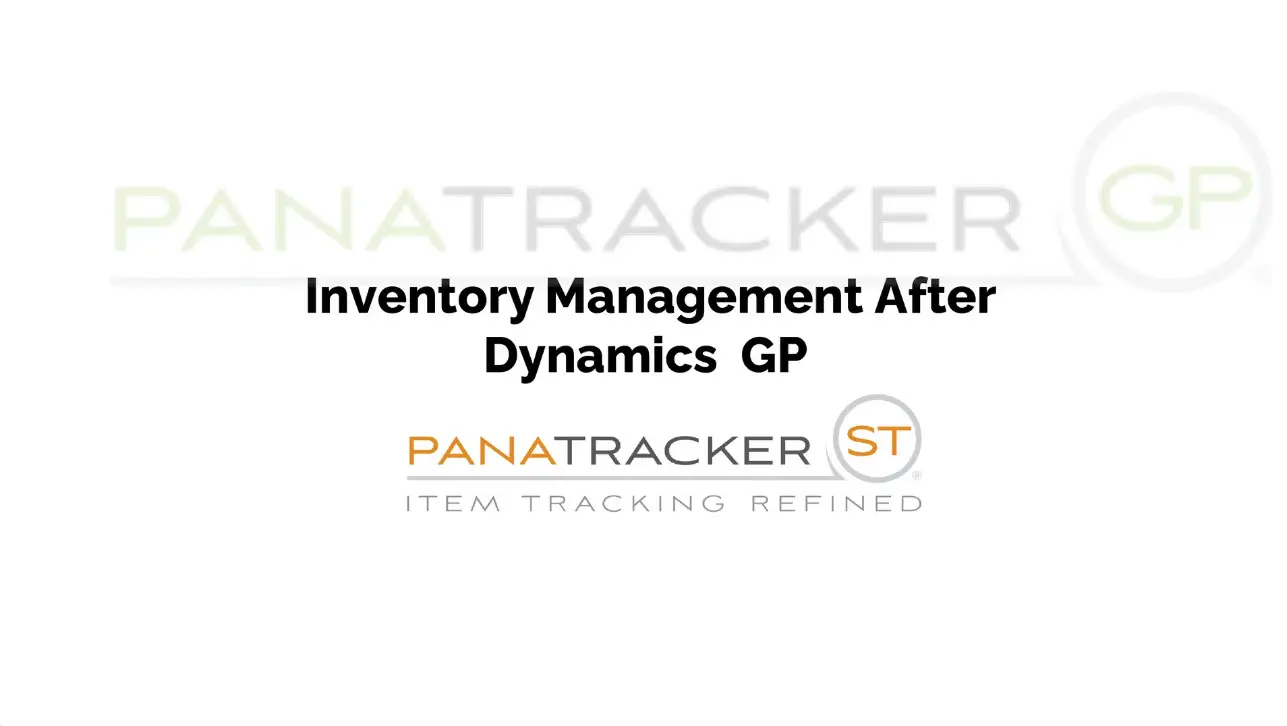Panatrack has long supported the Multi-Bin functionality within Dynamics GP, a cornerstone of transforming GP in a Warehouse Management System. To learn more about Bin tracking and set up, see our blog post; Practical Advice for Bin Set Up in Microsoft Dynamics GP. In addition to extending the native Dynamics GP functionality to mobile computers, Panatrack offers a unique, advanced feature to the item-bin move process, Put Away. This transaction allows a user to select a single ‘from’ bin at the start which will remain static as multiple items are moved out of the bin. Additionally, this transaction can function as a Bin Inquiry; upon scanning the ‘from’ bin, the list of items and current quantities are displayed for the user, allowing for this transaction to offer a dual purpose.
Put Away for QC
Along with the ability to move multiple items from any given bin, the Put-Away transaction allows companies to designate a specific receiving location for inventory before storing it long-term in the warehouse. Some companies utilize this transaction to simplify the steps for their receiving team, and others use it to move inventory through a QC process. While using the transaction is not relegated to only the receiving of inventory, it is a common step for Panatrack users. Those clients using the transaction to support a QC process will usually receive any items that require a quality check to a ‘QC In’ bin, from which the Quality team will pull inventory and move through the process. After the Quality Check process, the items that have passed are moved to a ‘QC Out’ or “QC Pass’ bin, allowing them to now be put away to the final location.
Once the items are moved to their ‘QC Pass” bin location, the warehouse team puts the items in their appropriate storage locations. The ‘QC Pass’ bin location is a transitional storage area, allowing the Panatrack users to see and select the items before moving them utilizing the barcode scanners. A user will select the ‘QC Pass’ bin then begin selecting items to move. If there are lot or serial tracked items, at each move the user will be prompted to capture the specific details. After all the details have been captured, the user presses the submit button, and the bin-to-bin move is instantly made. Once an item is moved, the user can select the next item and proceed through the entire bin. A user can move any quantity of an item if they choose.
Bin Inquiry Functionality
An advantage of the Put-Away transaction is the ability to use it as a Bin Inquiry screen to examine the contents of any given bin. A user must only select the site and scan or enter the Bin to be presented with a full summary of its contents. This summary includes the On Hand and Available quantities, as well as the ability to see the lot and serial number details by highlighting the item and hitting the [Enter] key. Before implementing PanatrackerGP, clients were limited to the Dynamics GP interface when insight into bin contents was required.
To learn more about Inventory Management, Bin Tracking, and bar code solutions, contact Panatrack to schedule your free web demo. Contact Us or call 262-361-4950