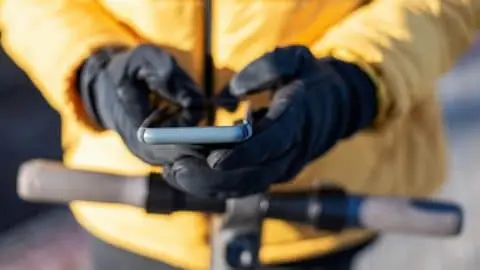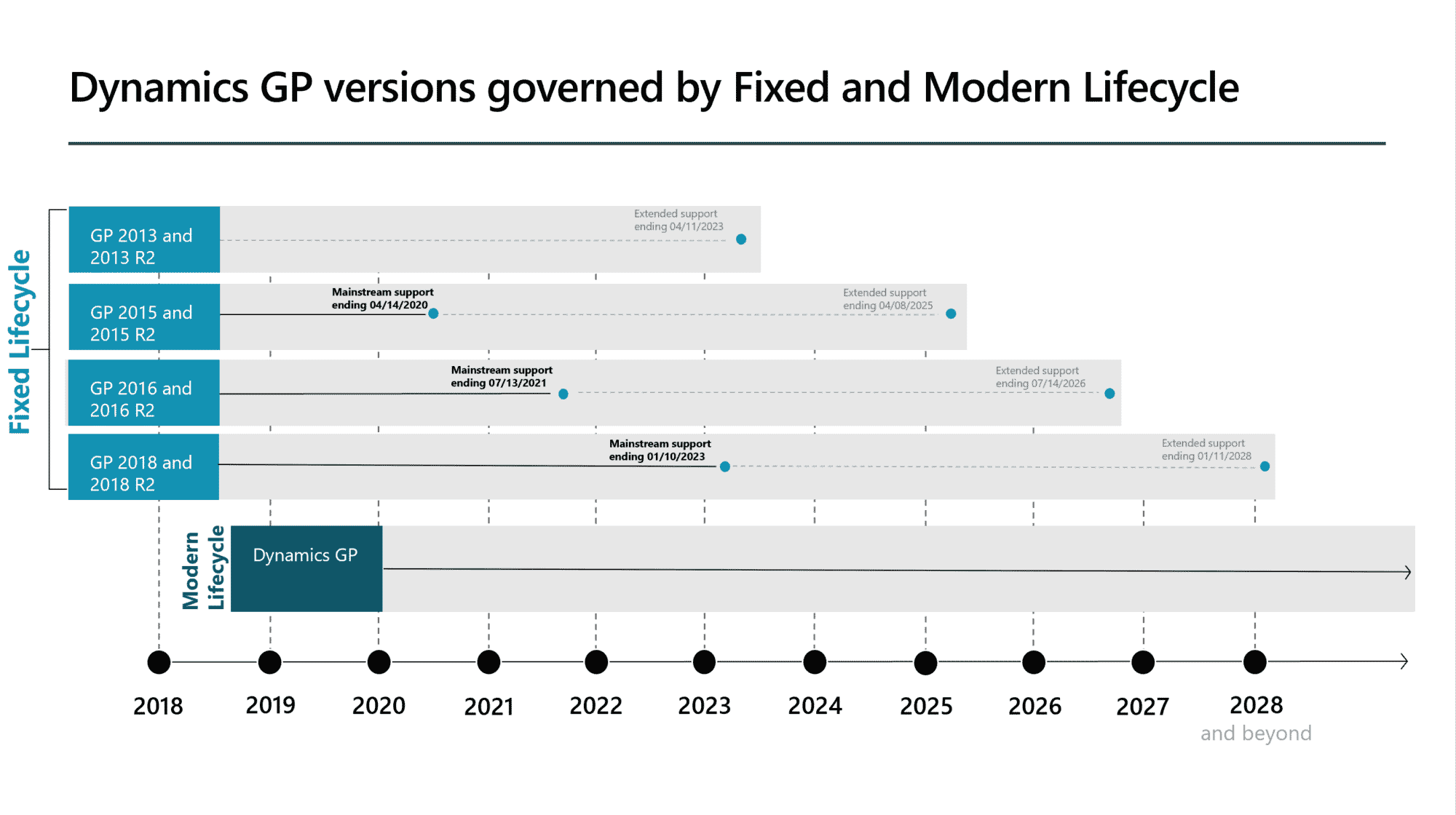Have you ever had to navigate a neighborhood or a city with street signs that are hard to read, or that you just can’t, see? That is what a warehouse with poor bin or area labeling looks like to your employees. Whether your organization is utilizing GPs Multi bin feature set, or if you just have locations within the warehouse and track at a site level, giving your team a logical roadmap is key to ensuring they can do their jobs quickly, efficiently, and with the minimum interruptions. In an upcoming article, you will see a deep dive into how to set up your warehouse for bins, in this session we are going to cover the bin labels themselves.
Bin (area) labels need to hit three main targets to be successful in the warehouse; they must be durable, decipherable, and they need to be consistent. Today we will discuss the materials that bin labels should be printed on, the sizes and formats that work best, as well as where they are placed on the shelves themselves. While this will not be a comprehensive guide to bin labels, we hope it gives you an excellent starting point as your team prepares to take control of your inventory.
Location Label Durability
Your area or bin location labels need to be durable with a material the is right for the environment and that will last a long time without fading. If printing your own shelf labels, invest in a more rugged synthetic label stock. Ideally, have your labels printed by a company that specializes in this type of label printing.
For larger warehouses, it may be easier to have your aisle or rows marked by a floor marker. This requires a rugged option with a thin profile to make sure pallets or fork truck traffic doesn’t get caught or cause damage.
Make Sure Your Bin Labels are Legible
You need to be able to read your location labels. Both the human readable and the barcode scan. Large warehouses often invest in large placards to identify each row. Often the placards are tilted down and are made with a reflective back to better read the barcode. Test scanning to make sure barcodes are large enough. Consider using a 2D barcode with large human readable text.
If your areas are more specific to a shelf section and level, consider labels that can be affixed to your shelving. You can define different color backgrounds to represent each level and use arrows to better identify sections.
Some organizations have a single stock area for each item or have items that are extremely small that are held in bins or a container. In those cases, you may want to include the bin identification as well as the item number contained in that bin. These can often be printed in-house (using a synthetic label material). Adhesive options need to match your environment to ensure that labels don’t fall off.
Add Consistency to your Bin Label Positions
When marking your bins and areas, be sure you keep consistency in mind. You don’t want to have some rows displayed with the location above the items and then some below; or some to the right but then some to the left. You can also use a mix of labeling. A text label for the Aisle Number can be displayed independently to help guide your workforce to the general area, and then your actual bin/area defined with the barcode and human readable text. By defining a consistent marking pattern, it will help your workforce adapt easily and add the efficiency intended to be gained with detailed location identification.
Additional Tips
- If you are starting your bin number more broadly or need to expand or contract the actual physical area space, consider investing in magnetic labels (if using metal racking). This will allow you to shift the labels around as needed.
- Consider your workflow path and define your bin and area number accordingly. This is important since sort orders are easiest to define based on a sequence number. Review your standard operation workflow to determine your area and bin sequence assignments.
- Use a keep it simple rule. Keep your area and bin sequence assignments as simple as possible. Long, complex numbers can be challenging to translate.
Need assistance with defining setting up areas and bin locations? Contact us. We are here to help!