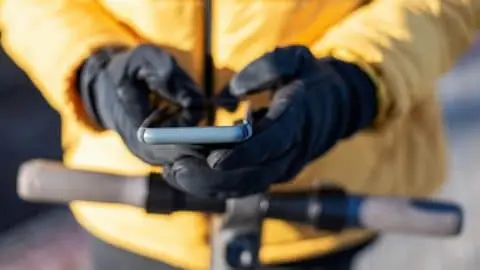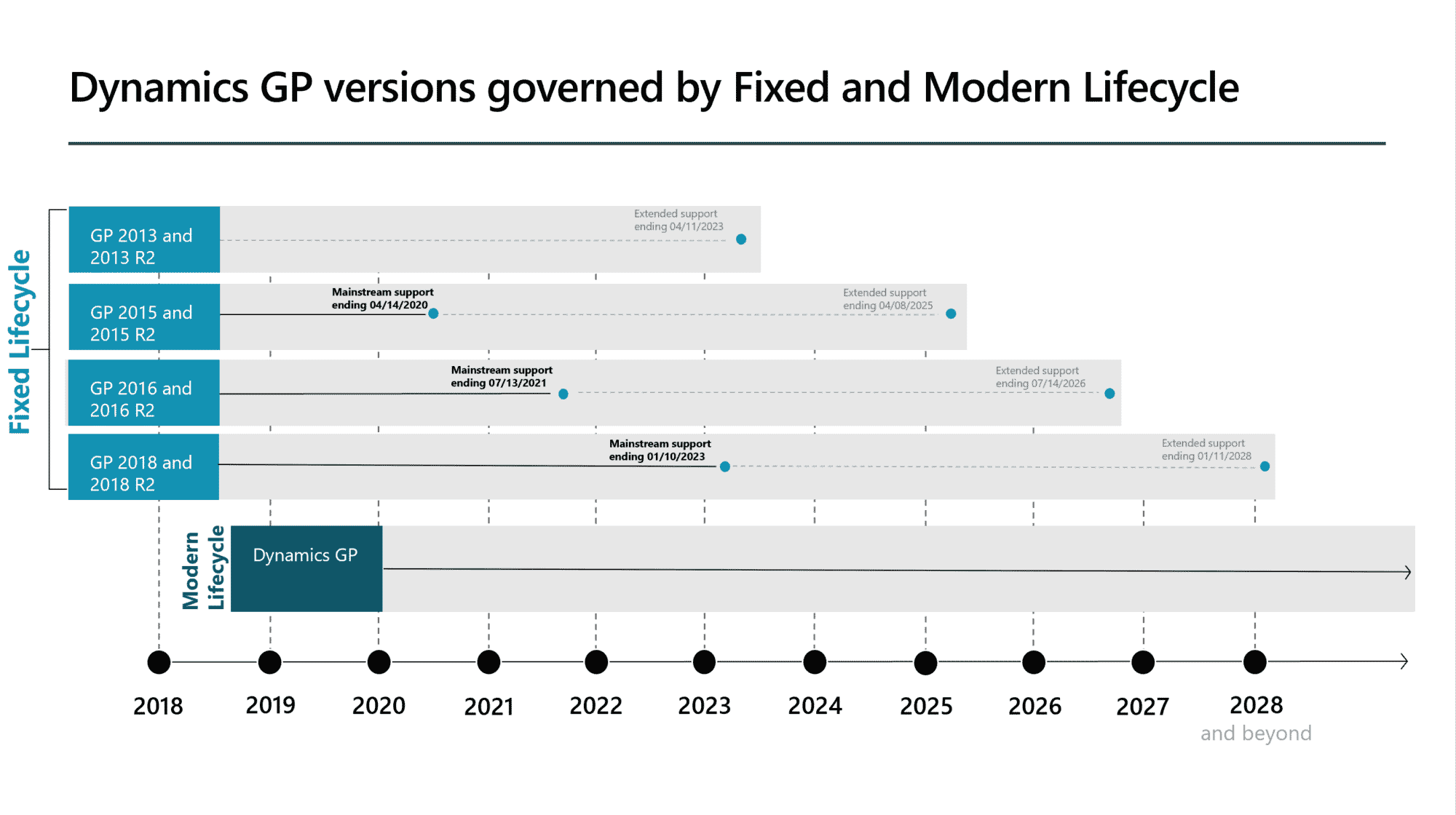Online Orders, Priority Shipping, Click and Collect, Curb Side Pickup, the demand that we see growing day by day has required businesses to act swiftly to meet customer demand. With the PanatrackerGP application organizations have multiple avenues to fulfill orders. This post will examine the differences between picking orders individually and as batches as well as how the transactions will enable employees to increase KPIs. Picking orders individually is something most organizations are familiar with, the process of going through the warehouse or stockroom and fulfilling orders one at a time. Batch picking allows an employee to move through the facility and fulfill multiple orders at once.
Individual Order Picking
Picking orders individually is the tried-and-true method employed the world over as an order is fulfilled one line at a time and each item verified as it is pulled from the shelves. The traditional process involves employees checking a paper order sheet against the items and marking down with a pen that it is correct and placing them into a box or container to be packed and maybe even confirmed a second time at the packing area before the shipping label is applied. Using the PanatrackerGP application the order fulfilment process allows the employee to scan a product barcode and validate that it is the exact line item. This prevents the errors that often occur with items of a similar style, design, color, or configuration. See our video on the Order Fulfillment transaction.
Batch Picking
Batch Picking allows multiple orders to be grouped and picked in a single pass through the facility while still enforcing the validation steps discussed above. Organizations will often use a picking cart, pictured below, with labeled bins to sort items by order as they are picked. PanatrackerGP settings can be set to define the order in which the lines will be presented to the user. This includes the ability to move through the pick list by Default Picking Bin, Line Order, Item Number, and by Default Picking Bin based on available bin quantity. This transaction makes the fulfillment of orders that include the same items as easy as possible for your employees.

When a user can move through the warehouse and fulfill multiple orders at once, the ability to meet increased customer demand is increased substantially. To learn more about the PanatrackerGP Batch Pick capability, Contact Us to schedule a demonstration tailored to your team’s needs.